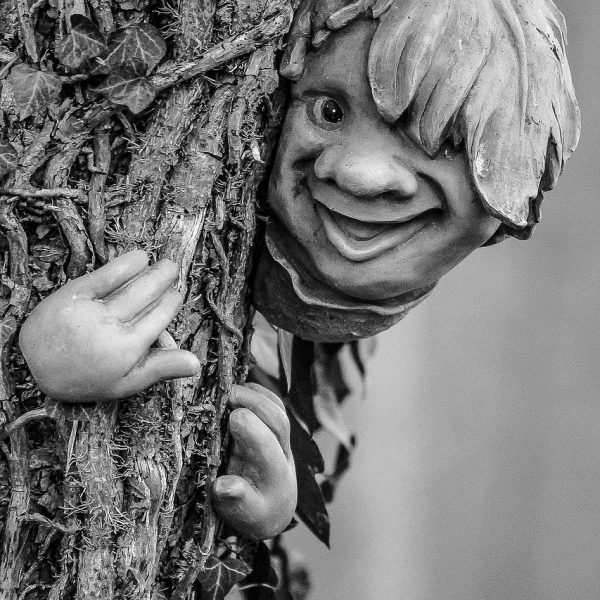Master Digital Sculpting for Characters & Creatures with ZBrush
Program Overview
- This 4-month online ZBrush Sculpting program is designed for aspiring 3D artists who want to create high-detail characters, creatures, and props for games, films, and collectibles. Learn to sculpt from basic forms to production-ready models using ZBrush, with workflows for anatomy, hard surface sculpting, detailing, and retopology.